GoHighLevel Voice AI is a super underrated way property managers and service businesses can handle after-hours calls and maintenance requests.
While it won't be as flexible as a human, it allows you to turn call overflow, simultaneous calls, or late-night calls into a chance to collect information, trigger workflows, send SMS, update your CRM, and even book appointments.
It gives you a chance when nobody is around to answer the phone to make sure no emergency slips through the cracks, tenants feel heard, and contractors are dispatched instantly.
I wanted to create a step-by-step, practical guide to setting up Voice AI so you can see how it works and explore the options for handling after-hours calls with every feature in action. It should be thought-provoking enough for you to see how you can apply this to your business.
What is a Voice AI Agent?
A Voice AI Agent is pretty much an AI powered virtual receptionist designed to handle phone calls automatically. It functions as a full-time employee who never has to sleep, never gets sick, and never needs vacation. It gives customers in your business a 24/7/365 option when they need support or service.
Here are some of the use cases and capabilities of a Voice AI Agent:
Answering all incoming phone calls
Filtering out spam calls
Booking service appointments
Handling simultaneous calls
Collecting key contact information (Name, Email, Service Address, Issues)
Automating routine inquiries
Providing call forwarding flexibility—allowing calls to be handled by AI first and then forwarded to a human, or having AI pick up outside business hours when human staff are unavailable
Triggering automated workflows based on call interactions, which can lead to actions like sending SMS, setting appointments, or updating contact records
Almost imagine this like "voicemail on steroids." A human couldn't pick up the phone anyway, so now you're giving callers a more advanced option to get exactly what they need.
It collects their details, leaves notes in the CRM for your team, and books service appointments based on open slots from your calendar.
Purpose of an AI Knowledge Base
This is the AI's brain. The Purpose of an AI Knowledge Base is to provide your AI agent with sufficient information so that it can effectively answer questions and engage in more informed conversations. The agent searches and retrieves relevant information in real-time.
Think of it this way. It's a centralized information source. You load it up with everything your business knows. You can feed it public URLs, and it'll scrape and absorb information from those websites about your business. If you've Google Docs with the necessary information, make them publicly viewable and paste the link into the web crawler. The AI will internalize that Google Doc like a webpage. You can also directly input information, such as FAQs.
Really, anything that you’d use to train an employee is what you will feed to the bot. This will actually allow it to be helpful, answer real questions, and make the best decisions on how to help the caller.
Integrating Voice AI with Workflows
I want to provide an example of this in action. Showing this in action is far more actionable and thought-provoking than anything I can theoretically explain.
Let's dive into how this tool works, step by step, and explore its real-world applications, including triggering workflows, sending SMS messages, updating contact fields, and booking appointments.
Step 1: Configure Your After-Hours Voice AI Agent
Create a New Agent: Name your agent (e.g., "Night Shift Assistant") and select a voice that aligns with your brand.
Set Business Hours: Define the business hours when you want calls to be assisted by your AI agent.
Assign a Phone Number: Purchase or assign an existing business phone number for the bot. This is required for Voice AI to answer calls.
Step 2: Design the AI Conversation Flow
Example Scenario: A tenant calls your property management company at 10:30 PM to report a leaking water heater.
Greetings: "Thank you for calling [Your Company]. Our team is away, but I'm here to help. Is this an emergency, or can we schedule a callback?"
AI Listens for Keywords: If the caller says "leak," "flood," or "urgent," the AI recognizes the situation as an emergency.
Step 3: Gather and Update Contact Information Automatically
AI Prompts for Details: "Can I have your name, your unit number, and a callback number?"
Real-Time Data Entry: When the caller responds, the AI updates or creates a contact record in your CRM automatically.
Contact Fields Updated: Name, phone, address, and nature of the issue are logged instantly, ensuring your database is always current.
Step 4: Trigger Custom Workflows Based on Call Content
Workflow Activation: The AI triggers a predefined "Emergency Maintenance" workflow based on the caller's responses.
What the Workflow Does:
Send an SMS to your on-call maintenance staff: "Emergency: Water heater leak at 123 Main St, Apt 4B. Tenant: Jane Doe, 555-1234."
Notifies the property manager by email
Creates a maintenance ticket in your system
Tags the contact for follow-up
If the caller requested a callback for a non-urgent issue, the AI would have triggered a "Next Business Day Callback" workflow, scheduling a reminder for your team.
Step 5: Send Immediate SMS Follow-Ups and Resources
AI Sends Confirmation Text: "Hi Jane, we've notified our maintenance team about your emergency. You'll receive an update soon."
Share Links or Resources: For non-emergencies, the AI can send a booking link, FAQ, or troubleshooting guide via SMS.
Step 6: Book Appointments Directly from the Call
Conversational Scheduling: If the caller needs to book a service or inspection, the AI can suggest available slots and confirm appointments right on the call. There's no need to wait for a human to follow up, as the AI is integrated with your service calendar.
Calendar Integration: The AI checks your calendar for open times, confirms the booking, and sends a confirmation SMS and email to the caller.
Example Dialogue:
AI: "Would you like to schedule a technician visit for tomorrow at 9 AM or 2 PM?"
Caller: "2 PM."
AI: "Great! You're booked for 2 PM tomorrow. You'll receive a confirmation text shortly."
Step 7: Escalate or Transfer When Needed
Human Handoff: If the situation is too complex or the caller requests a manager, the AI can transfer the call or leave a detailed voicemail for escalation.
Example: "Please hold while I connect you to our emergency response team."
Step 8: Post-Call Actions and Analytics
Automated Summaries: After the call, the AI generates a summary and updates the contact record, ensuring that nothing is missed for morning follow-up.
Analytics: All of this is recorded. You can review call logs, workflow triggers, and booking rates to continually optimize your scripts and automation.
A Real-World Example: Connecting All the Dots
Let’s go through a more concise scenario without me going through every feature.
Scenario: A tenant calls at 11:15 PM about a leaking water heater.
Voice AI answers: "Hi, you've reached Oakwood Properties. Our team is away, but I can help right now. What's going on?"
Caller says: "There's water leaking under my kitchen sink."
AI collects info: "Can I get your name, apartment number, and the best number to reach you?"
Updates CRM contact fields instantly
AI triggers the Emergency Maintenance workflow:
Sends an SMS to the on-call plumber: "Urgent: Leak at 221B Oakwood, Apt 3. Tenant: Jamie, 555-1234."
Notifies the property manager by email
Creates a maintenance ticket
AI sends a confirmation SMS to the tenant: "Thanks, Jamie. We've alerted our maintenance team. You'll get an update soon."
If the tenant prefers a scheduled visit: "Would you like to book a technician for tomorrow at 9 AM or 2 PM?"
AI books the slot, updates the calendar, and sends a confirmation SMS
If escalation is needed: The AI transfers the call or leaves a detailed voicemail for the manager.
All details logged: The CRM is updated, and analytics are available for review in the morning.
Why This Matters: Connecting All the Dots
I hope this was thought-provoking to read through. GoHighLevel's Voice AI is more than a phone bot. It's a complete after-hours operations center that runs itself and is supported by your team's internal documentation.
No missed calls, messages, leads, or emergencies: Every call is captured, triaged, and acted on even at midnight.
Fast communication: SMS, email, and CRM updates happen instantly, keeping everyone in the loop.
Scheduling appointments: Bookings happen in real time, reducing drop off and boosting customer satisfaction.
Actionable data: Every call is logged in your CRM. This becomes very helpful for capturing names, emails, services needed without extra staff.
Scalability: Handle dozens of after-hours calls at once with consistently. Great for overflow as well or if two people are calling at the same time.
Where I see people go wrong with this is that they believe the voice AI is there to replace your human staff. Always give your customers the option to speak to a live representative. There are many things that AI cannot do yet. And some people will always insist on talking to a human, no matter what. So, make sure to cater to that audience that craves a personal human touch.
The bottom line is that while you traditionally left after-hours callers to voicemail, your business is now available to solve problems, book appointments, and escalate emergencies. It is fundamentally a better service and a competitive advantage that pays for itself with every call answered, every emergency handled, and every appointment booked. Remember, always give people the option to speak to a human when they want to. Do not fall into the trap of thinking voice AI or any AI is a reliable replacement. That is a trap, and your customer service ratings will tank.
Contact Us
As always, if you're interested in building out these AI voice or chat workflows in GoHighLevel (or other platforms), we have a virtual assistant team that can help you set this up.
We work with 300+ property management and home service businesses. The team knows what works, what doesn't, and how to customize these workflows for your specific needs.
Check us out: https://www.csoutsource.com/why-cs-outsource/

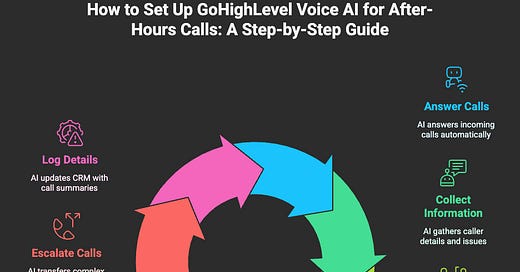


Really insightful read. The shift toward context-aware voice AI—with stronger ASR and spatial hearing elements—is exactly what’s needed to make these systems truly conversational and user-centric.